Login screen
After successful activation of the access address to CM portal in format of your domain, the first steps will lead to setup of the Login screen
These settings may be customized on the login screen :
- Your company logo
- Welcome text
- Contacts at the bottom of the page
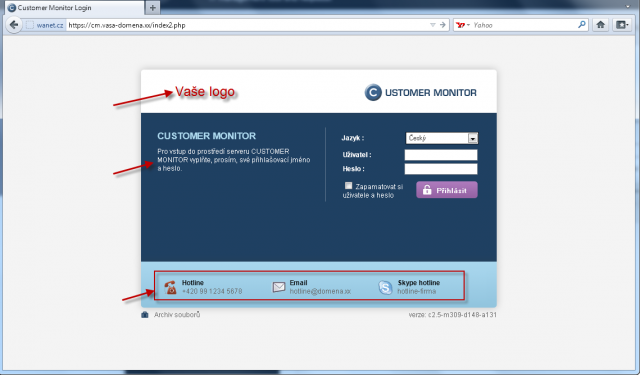
Image: Prispôsobiteľné polia na prihlasovacej obrazovke
Setup of the login screen data is performed under logged Maintainer in Admin zone -> My profile, global settings -> tab Login screen.
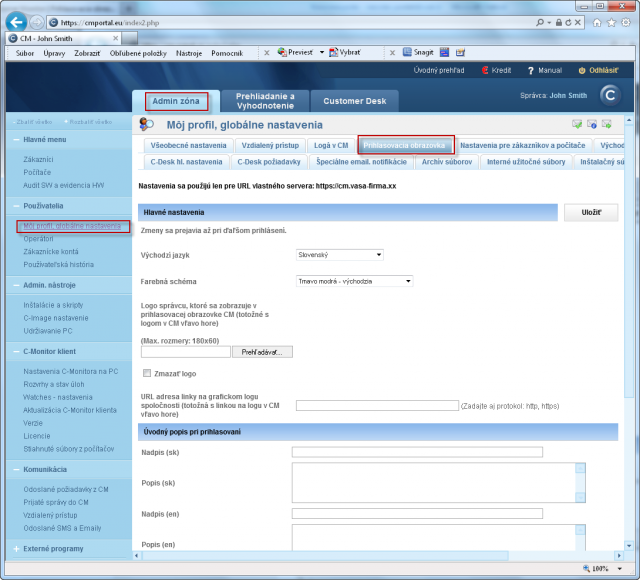
Image: Nastavenie prihlasovacej obrazovky v profile Správcu


