Email communication from C-Monitor
Email communication from C-Monitor may be displayed after entering the Scheduler, as displayed on the next image. The particular sections are described in the text below.
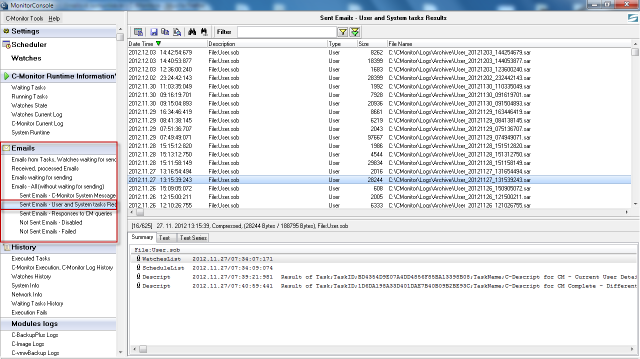
Emails from Tasks, Watches waiting for sending - emails intended for operators and customers, notification emails from tasks and watches waiting to be sent. They aren't archived anywhere after sending and they can be read normally.
Received, processed Emails - Processed emails received through POP3
Emails waiting for sending - Results of scheduled tasks waiting to be processed
Emails - All (without waiting for sending)
Sent Emails - C-Monitor System Messages - Defaultly disabled: system messages sent from C-Monitor (monitorlog.log, watches.log)
Sent Emails - User and System tasks Results - emails intended for CM server, successfully sent
Sent Emails - Response to CM queries - Email responses to requests from CM Server, delivered by both POP3 and HTTP, e.g. request for list of partitions
Not Sent Emails - Disabled - Archive of messages from disabled functions
Not Sent Emails - Failed - Failed messages

