Responses on POP3, SMTP protocols
The basic option for monitoring of mail services' function is to track response on POP3 and SMTP protocols.
For this functionality, there's a dedicated CM Watch, which uses the conditions POP3 or SMTP.
C-Monitor condition POP3, or SMTP, communicates with the selected server using commands of the protocol POP3 or SMTP.
The conditions evaluate status based on information obtained from the communication with the mail server.
For more complex monitoring of mail services' functionality, use Email looping test.
POP3
With the condition POP3, you monitor basic function of the POP3 server.
For more about setup of the POP3 condition, read here.
The following image serves to illustrate a possible setup through C-Monitor console.
Such condition is going to test access to the defined POP3 mailbox on server pop3.company.sk every 10 minutes.
If it receives response about correct access to the POP3 mailbox, the condition will be evaluated as True.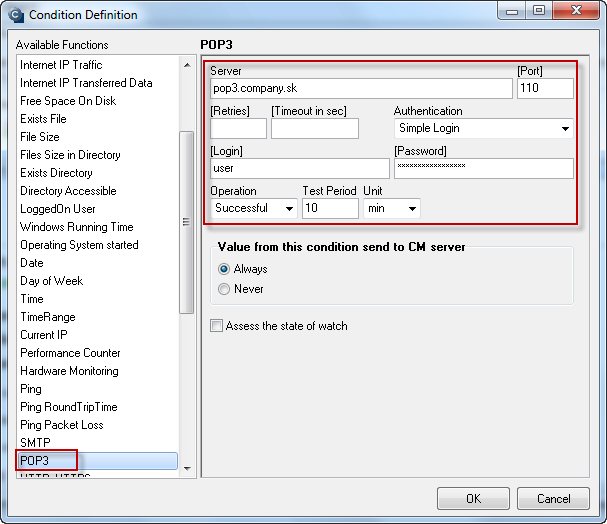
The operator can view the CM Watch's evaluation either directly in C-Monitor console > Watches state, or via CM Portal > Presentation and Evaluation > Watches (Online monitoring).
Notification is secured defaulty by email notification at change of CM Watch's state, eventually also by SMS, if this is configured in the CM Watch's action.
SMTP
With the condition SMTP, you monitor basic function of the SMTP server.
For more about setup of the SMTP condition, read here.
The following image serves to illustrate a possible setup through C-Monitor console.
Such condition is going to send a sample email to the address smtp_test_reciever@company.sk every 10 minutes.
When the command to send a mail through SMTP protocol is executed, the condition expects a response from the SMTP protocol, that the submission was successful.
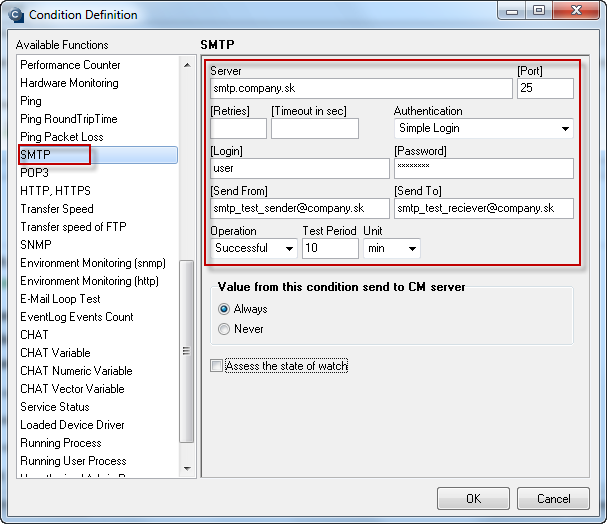
The operator can view the CM Watch's evaluation either directly in C-Monitor console > Watches state, or via CM Portal > Presentation and Evaluation > Watches (Online monitoring).
Notification is secured defaulty by email notification at change of CM Watch's state, eventually also by SMS, if this is configured in the CM Watch's action.


