Uninstallation
The following article describes the ways to uninstall the C-Monitor Windows client from a computer.
There are two possible ways of the uninstallation:
1. Uninstall through Windows
Uninstallation through windows is carried out at Start -> All programs -> Customer Monitor by clicking on the option Uninstall C-Monitor, as displayed on the following image
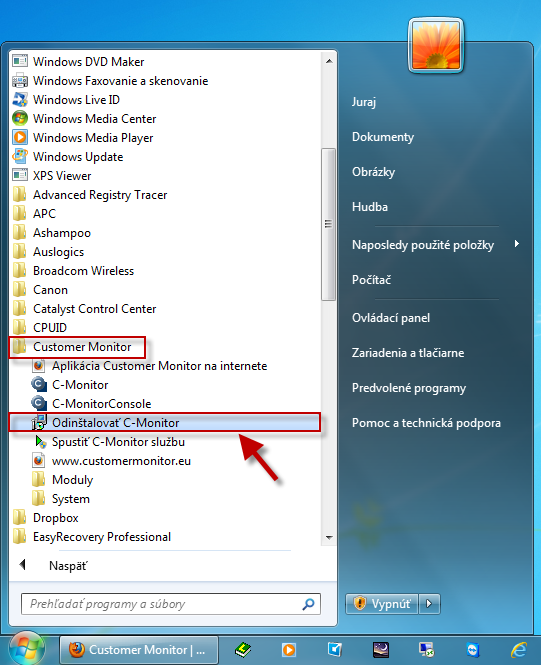
Image: Odinštalácia C-Monitor Windows klienta cez windows
2. Uninstall through CM portal
Uninstallation through CM portal is carried out at Admin zone -> Main menu -> Computers, find concrete computer(s) through the upper filter, select those on which you want to uninstall C-Monitor and press the button Uninstall C-Monitor from selected, as displayed on the following image. The uninstallation will then run automatically.
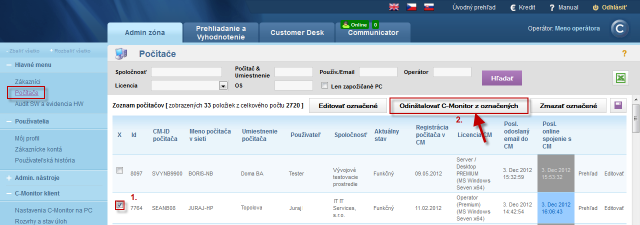
Image: Odinštalácia C-Monitor Windows klienta cez CM portál

