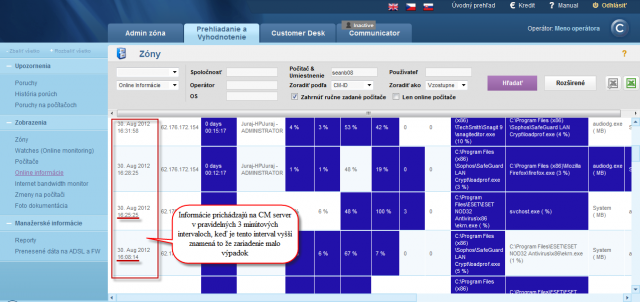Indirect methods
In this section, you'll find out how easily and fast can you figure outages of servers or PCs. Information about online connection can be viewed in the section Presentation and Evaluation -> Presentation -> Online Information. Search for the required device using the upper filter, and right after you open it, you'll be able to see information about the computer's uptime, i.e. how long has the device been turned on. To view online connection, press the button show history, as displayed on the next image. History through Online Information can be viewed max. two days ago.
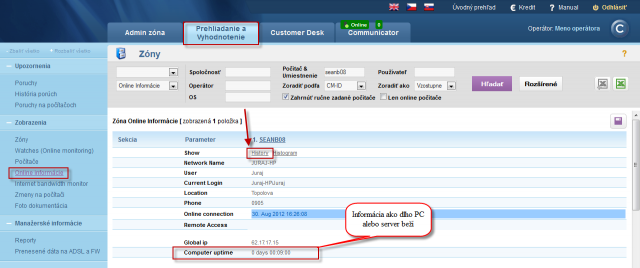
Bigger outages can be viewed in a graph, the information received from PC or server are recorded every three minutes.
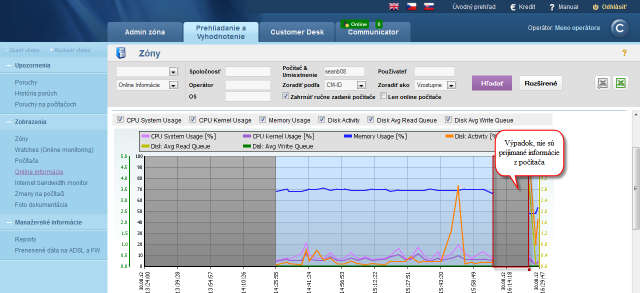
You also have an option to view online connection and information in a table form.
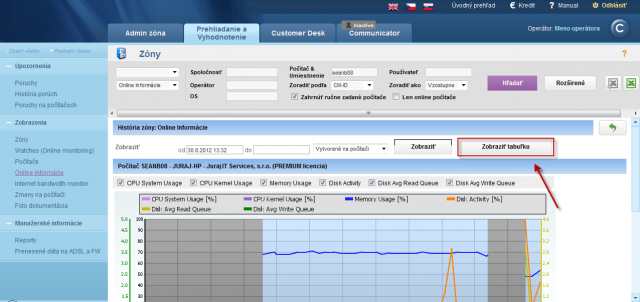
In the table, you have a simple overview of when was the information about the current state of the device last sent.
Information are recorded maximum every 3 minutes (which can be changed to every 30sec), when information about the computer's Uptime, load of CPU, memory, disk... must be received. These information, also with the time sample, can be viewed in the table history of Online information