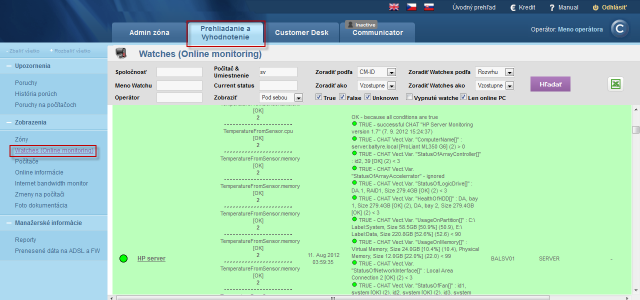Monitoring of servers status through manufacturers' software
HP Management Agents (HP server)
HP Management Agents serves to diagnosis of status of HP servers running on OS Linux and OpenVMS. It offers information about the temperature state, disk fields (RAID), overload, coolers, memories, disks, etc. CUSTOMER MONITOR can later use these information for monitoring and evaluation of the HP servers' status, while it doesn't need to access them through SNMP protocol.
Installation on ESX server
For monitoring of servers' status, it is first necessary to install HP Managements Agents, which however works only on HP servers. We recommend to download the latest version for specific servers HERE. On the page, select the option Download drivers and software (and firmware) and fill out type of the HP server into the field for product.
Installation on Windows
For monitoring of servers' status, it is first necessary to install Insight Manager Agents. You can install it from CD SmartStart from HP, or download it from the internet. The download procedure is similar as for an ESX server. You need to have SNMP service installed to be able to install Insight manager.
The installation procedure on ESX server and windows, as well as the process of activation of the SMTP service, can be found in the manual Monitoring of selected server brands (SK)
DELL OpenManage (Dell server)
OpenManage serves to diagnosis of status of DELL servers running on OS Linux and Windows. It offers information about the temperature state, disk fields (RAID), overload, coolers, memories, disks, etc. CUSTOMER MONITOR can later use these information for monitoring and evaluation of the DELL servers' status, while it accesses them through SNMP protocol.
Installation on ESX server
For monitoring of servers' status, it is first necessary to install OpenManage, which however works only on DELL servers. Before you install, check existence of the SNMP service, resp. activate it. For specific servers, we recommend to download the latest version of OpenManage HERE.
Installation on Windows
For monitoring of servers' status, it is first necessary to install OpenManage, which you can install from the DVD from Dell, or download it from the internet. The download procedure is similar as for ESX servers. For correct installation, it's essential to have SNMP service installed.
The installation procedure on ESX server and windows, as well as the process of activation of the SMTP service, can be found in the manual Monitoring of selected server brands (SK)
Fujitsu ServerView (Fujitsu siemens server)
ServerView serves to diagnosis of status of Fujitsu siemens servers running on OS Linux and Windows. It offers information about the temperature state, disk fields (RAID), overload, coolers, memories, disks, etc. CUSTOMER MONITOR can later use these information for monitoring and evaluation of the DELL servers' status, while it accesses them through SNMP protocol.
Installation on ESX server
ServerView Agents only works on Fujitsu Siemens servers. Before you install, chceck existence of SNMP service with the command „rpm –q snmpd“. For specific servers, we recommend to download the latest version from the internet HERE.
Installation on Windows
SeverView môžete nainštalovať z CD Software od FS alebo stiahnuť z internetu. Postup na stiahnutie je podobný ako pre ESX server. Inštalácia ServerView pozostáva z 3 softvérových balíkov:
SeverView can be installed from the CD Software from FS, or download it from the internet. The download procedure is similar as for ESX servers. The ServerView installation consists of 3 software packages:
ServerView Agents – agents for obtaining states of devices (SNMP service must be installed)
ServerView S2 – web interface, which offers information about the servers from ServerView Agents to the user. It enables to also connect to computers with other OS than Windows, which have the program ServerView Agents installed.
ServerView RAID – web interface, through which you can manage raid fields via ServerView Agents
The installation procedure on ESX server and windows, as well as the process of activation of the SMTP service, can be found in the manual Monitoring of selected server brands (SK)
Linking with the CM Server
For each type of server (HP,DELL,FS), there's a swl file created, which contains a Watch task for the specific server. This task monitors on the server states of these devices: RAM, RAID, HDD, network adapters, blowers, sensors, CPU and power sources. If a change occurs, the operator can be informed immediately through CM Server.
Monitoring on ESX server
Even though you can't install C-Monitor to an ESX server, it can still be monitored by another computer with C-Monitor. To be able to monitor it, you need to perform these commands as root on the ESX server :
- Enabling SNMP Service in the firewall
esxcfg-firewall -e snmpd - Enabling the service of system startup
chkconfig snmpd on - Current service startup
service snmpd start
On the computer with C-Monitor, add a Watch task for monitoring of servers through C-Monitor wizard, C-Monitor -> Scheduler – Monitor Console -> Watches -> Launch wizard.
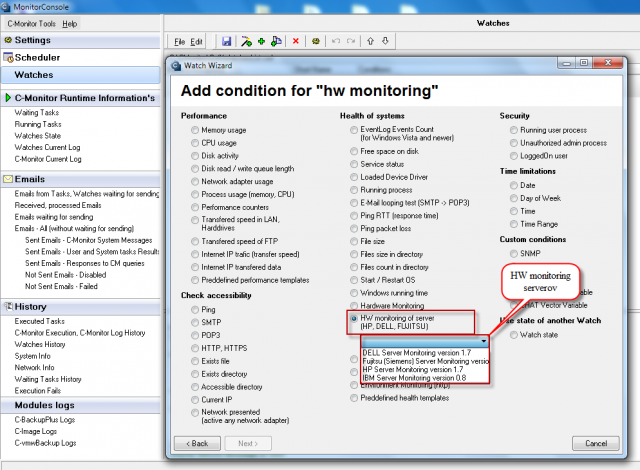
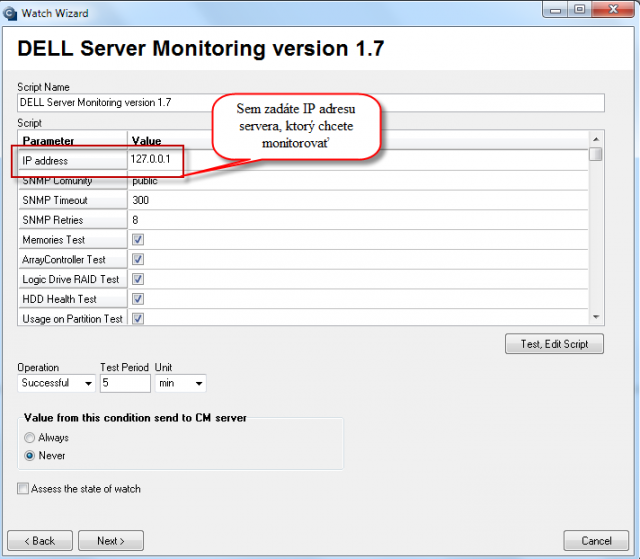
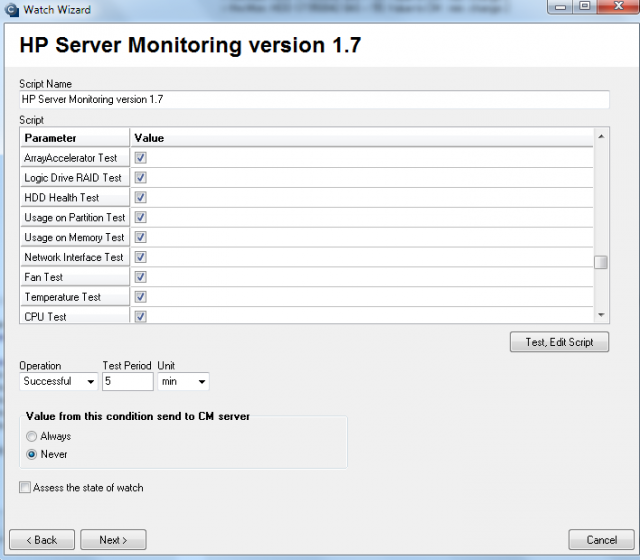
You can view the current state of the watch on CM Portal in the section Presentation and Evaluation -> Presentation -> Watches (online monitoring) , select the device, for which you want to view the watch using the upper filter. The watch is displayed on the next image.