Signalization of connection outages from the CM server
Signalization of a computer outage from the CM server allows to detect a non-communicating computer, or an errorneous internet line. It's based on communication initiated from the C-Monitor client's side, which contacts the CM Server every 15sec with about 80byte packet. Time is counted on the CM Server since last contact. If the time exceeds the interval entered for evaluation of connection outage, the public IP address for the given computer is immediately pinged, to find out whether has dropped the computer individually, or the whole internet line. Subsequently, error messages are generated from the CM Server.
Skip to Ways of signalizing online connection outage errors
Setup of monitoring of online connection outages
The very setup is realized after login to CM Portal, and it's realized for every PC or server individually. Open Admin zone, and in the left menu press "Computers"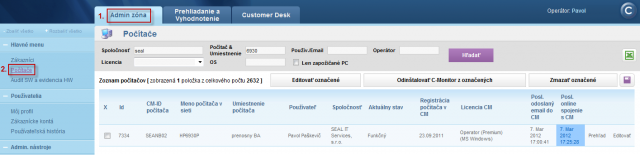
After finding a concrete computer or server, choose edit and press the tab Online connection
The option of outage notification is defaultly disabled, so it has to be turned on by switching the item "Warn of communication failures" to "Yes".
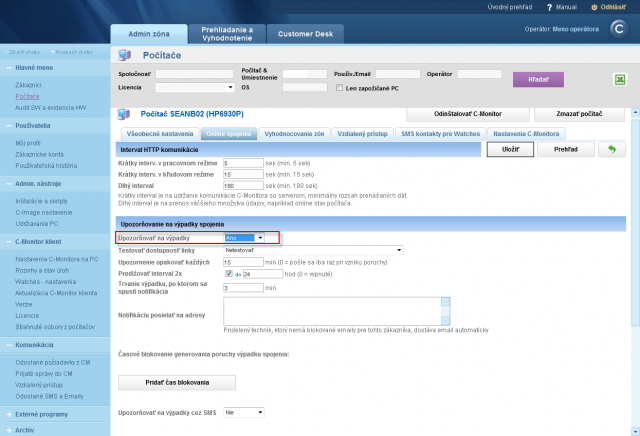
After this change, set up testing of the line's availability by the last recognized IP address, from which the server was available. You can also set another fixed IP address, from which the server is available, or completely disable testing of the line's availability.
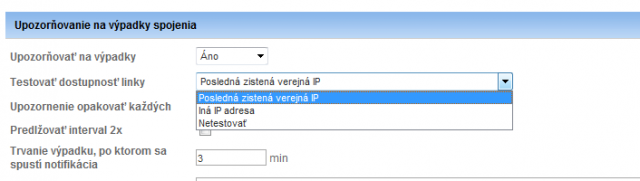
Then, set repetition interval of the outage notifications, i.e. how often will be an email, resp. SMS, sent within duration of the outage of online connection with CM Server. If you enter 0, the warning will only be sent once. You have an option to prolong the interval 2x, in this case even the maximal time interval.
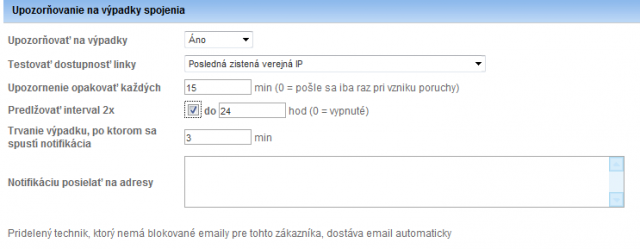
Then set time of the online connection outage, after which will the notification launch (for servers is suitable a 3-5 minutes interval, as we assume occasional restarts etc.)
Usually, emails and SMS are sent to the assigned operator, though there's also an option to add other email addresses as well, e.g. to local IT workers etc. The address is entered into the text field
You can optionally set time when sending of the notifications is blocked, for instance weekends, during scheduled maintenance etc.
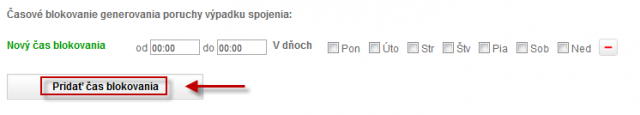
The last option is enabling, or disabling of sending SMS messages, which will begin to be sent when the outage occurs and also when it ends to selected phone numbers. Emails are sent automatically, sending of SMS has to be enabled. Sending of SMS is very convenient for servers and important work stations, which has to be nonstop available. This way, the operator is able to respond to an outage immediately after he receives the message. After pressing "Add SMS contact", you'll see a dialog to enter name of the contact, as well as his phone number, which must be entered in the international format, e.g. +421905123456
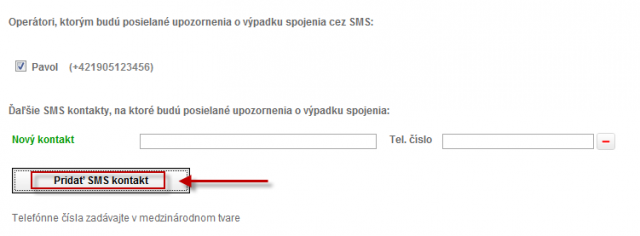
Ways of signalizing online connection outage errors
If a computer loses online connection, the status appears in errors, the operator receives an email, possibly SMS if sending is enabled. According to the sent email / error, you can tell whether was lost connection of the entire internet line, or just a concrete PC. If it was only outage of connection with PC, value of the error is "Computer connectivity lost"
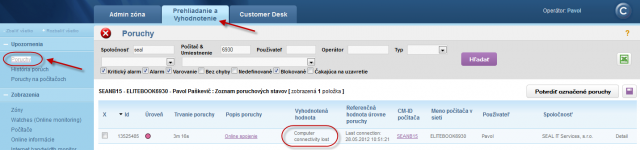
You'll also receive an email at start of the error, as well as when it ends. In the email after restore, you can also see PC uptime, so we can determine whether the PC was already restarted with no need for another watch.
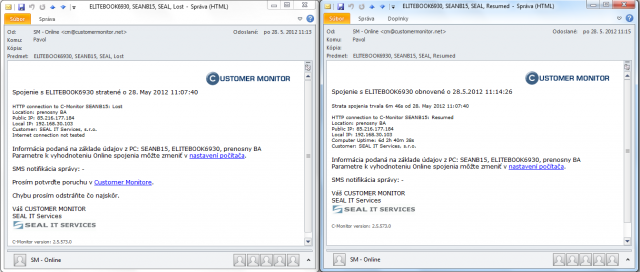
If you've set monitoring of the internet line's availability, status in the error will be evaluated as lost of either the last known IP address of the internet line, or if you've entered a custom address, then it'll be connection lost of the manually entered IP address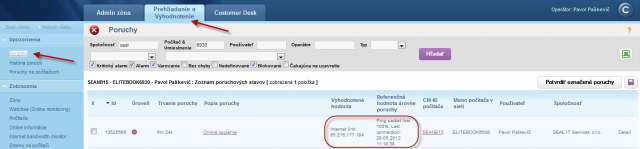
Similarly, you'll receive an email at start and end of the error. The email contains information about PC uptime, so you can determine, if the PC was restarted.
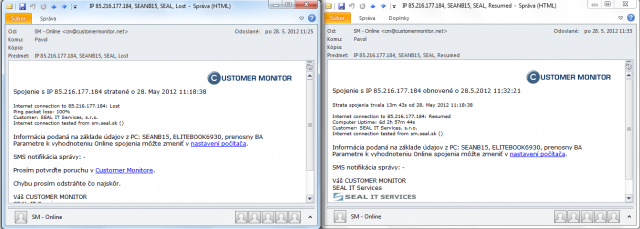
Tip: Prevent notification of online connection outage from every computer individually when the entire internet connection fails
If you monitor more servers / computers from one connection, and don't want to receive notifications from every PC individually in case the whole line fails, activate monitoring of connection outage based on ping to IP address of the connection (Testing of line availability - see above in this article) for each computer. After this setup, CM Server will warn about the line's outage only from one computer (sometimes from two). Subject of the email about connection outage will of course begin with IP address of the connection.

