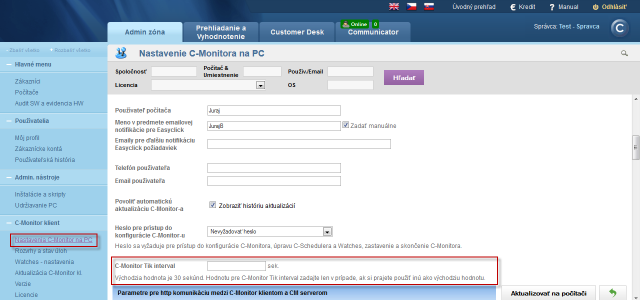Intervals in Watches for evaluation, sending and execution
Intervals in Watches for evaluation, sending depend on type of the C-Monitor client license. Interval for execution of Watches evaluation is the same for all licenses - 5 minutes after start of the operating system.
Since version 2.6, Customer Monitor additionally transfers data from Watches in case of an internet outage, so even if internet crashes on the PC, Watches data will be gathered and sent to CM Server when the connection is restored. The buffer is normally sufficient for two days without internet.
Basic license
For basic license, Watch parameters are evaluated in 15 minutes intervals, and information is sent to CM server every 15 minutes as well. This information can be also viewed in C-MonitorConsole in the section Watches, as displayed on the next image.
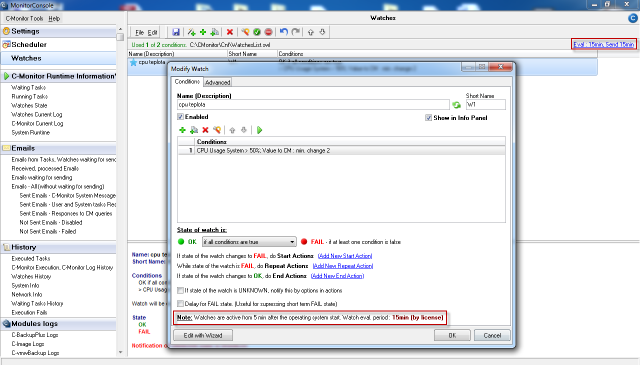
Standard license
For a Standard license, Watch parameters are evaluated in 3 minutes intervals, and information is sent to CM server every 2 minutes 55 seconds. This information can be also viewed in C-MonitorConsole in the section Watches, as displayed on the next image.
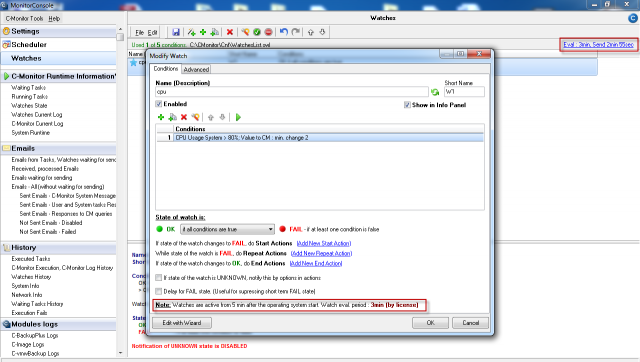
Premium license
For a Premium license, Watch parameters are evaluated in 30 second intervals, and information is sent to CM server every 1 minute. This information can be also viewed in C-MonitorConsole in the section Watches, as displayed on the next image.
Only for preminum license can be the Tik of C-Monitor client changed to the minimum 10 seconds. Therefore, evaluation of Watches will be every 10 seconds and data sent to CM server every minute.
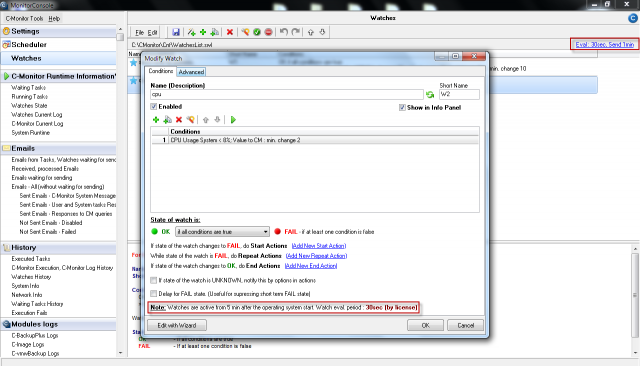
Interval of Watches evaluation can be changed on CM portal in the section Admin zone -> C-Monitor settings on PC -> Choose a concrete computer and in the section basic C-Monitor settings, find the line C-Monitor Tik interval and as displayed on the next image, enter your required value.