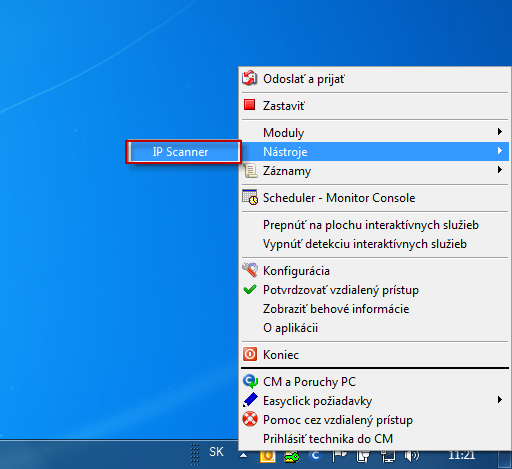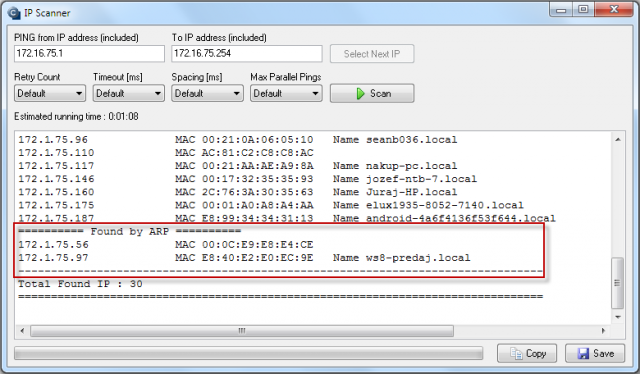Utilities
After years of experience with various utilities for searching IP addresses in a network, with different results and duration, we've developed an utility, which can find all active IP addresses in the network, is really fast (it realizes pings in up to 100 treads) and is easily controlled with simple data export. It can be launched through C-Monitor Tray menu in the section Tools.
It's saved on the drive at \CMonitor\Modules\Utilities\IPScanner.exe and it doesn't have any license limitation for C-Monitor, so you may even use it on computers without C-Monitor.
ARP is a protocol primarily intended to translate IP addresses to MAC addresses on a local LAN network. This protocol also captures computers, which have their firewall set to block the computer's visibility.
(on WIN Vista and higher it's setting of the network connection to Public).