Advanced monitoring through CHAT scripts
Advanced monitoring through CHAT scripts fulfills several user functionalities.
For monitoring of various parameters, e.g. of SQL servers, there are default templates of Watches settings, but if you need to compare several parameters among each other and also perform other operations over them, it's only possible by creating a script through CHAT option.
Example: You need to monitor load of an SQL server, but parameters for evaluation of error state should vary according to number of users logged in to this SQL server, i.e. the limit values should be increased, or decreased depending on the number of users. Such evaluation can only be realized by creating a script via the CHAT funtion
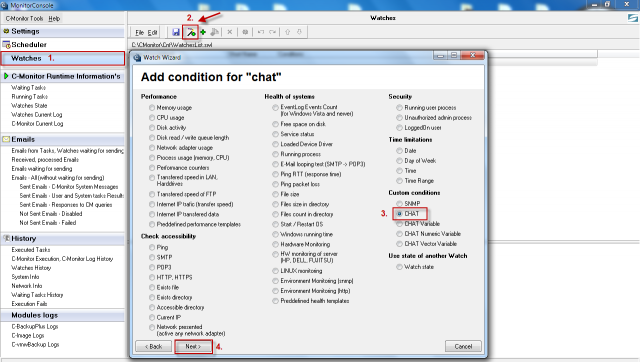
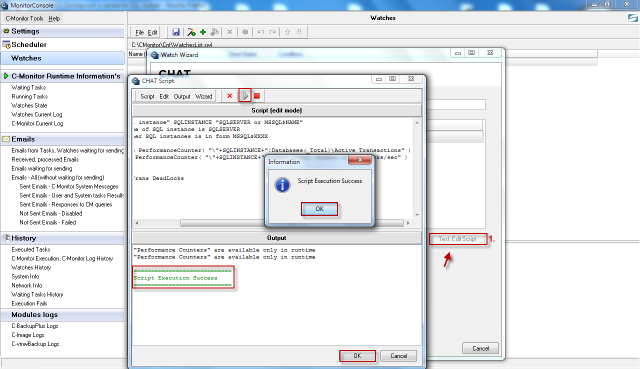
This document contains CHAT commands (SK), by which you can create scripts for monitoring of a great variety of parameters.


