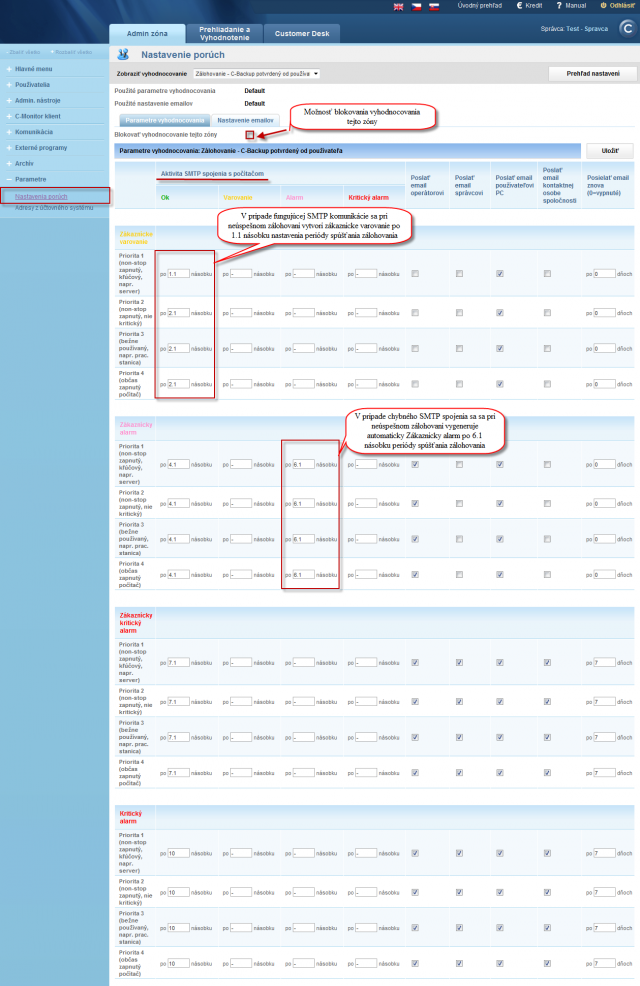Settings and notification of errors
Settings of notification of errors may only be changed by a maintainer. We recommend not to change the Default settings, unless it's truly necessary. Times of notifications are set according to long-time experience with operators' reactions to errors and with solving of errors.
Error settings
The path to error settings leads through Admin zone, in the left menu Parameters -> Error settings
For settings of error notifications, first select from the drop-down menu which error's parameters do you wish to change. List of errors is extensive and you may view it on the image.
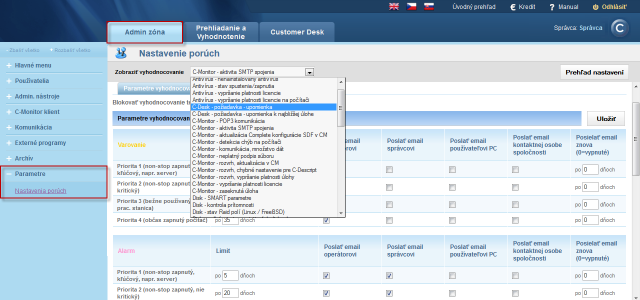
The very setup is done in the tab Evaluation parameters. Notification of error may also be disabled by ticking Block evaluation of this zone, which we also do not recommend.
Settings of notifications are divided to categories: Warning, Alarm, Critical alarm
Each of them is futher divided according to computer priority, which is determined already at installation of Customer Monitor on that computer. The priorities are:
Priority 1 (non-stop running, crucial, e.g. a server)
Priority 2 (non-stop running, not crucial)
Priority 3 (commonly used, e.g. a workstation)
Priority 4 (occasionally running computer)
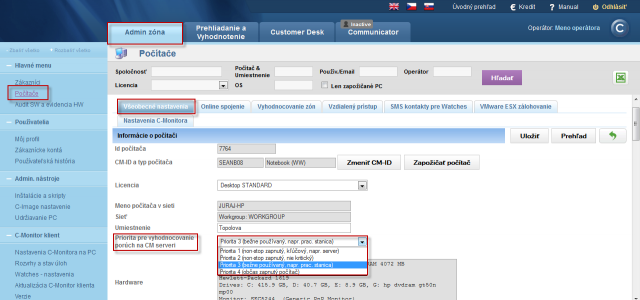
Parameters of evaluation settings are more or less the same for different errors
A value (day, size, ...) is selected, and when it is reached, the error will begin to be notified.
Send email to the operator
Send email to the maintainer
Send email to user of the PC
Send email to the company's contact person
Send email again (0=disabled)
At the bottom of the page of settings of error parameters are always mentioned circumstances, at which the error occurs, and also how you can secure its removal.
On the following image are displayed parameters for evaluation of faulty C-Backup backups. Example : You have set backup of documents once a day, warning about an incorrect backup is shown after 1.1-multiple of this period in case of a computer with set Priority 1 (non-stop running, crucial, e.g. a server). If the backup is still not carried out, then after 4.1-multiple of the scheduled period the notification changes its state to alarm, and if the backup is still not completed, then after 7.1-multiple of the backup period the state changes to critical alarm. The customer and the operator are informed about every change of state by email.